Getting Started
To initiate the process of accessing API credentials, users need to ensure they have a valid and secure password for their Back Office (BO) account.
Backoffice:
The following steps outline how to restore or create a password:
Restore/Create Your Password
-
Navigate to the Login Page:
Users are directed to visit the login page of the Back Office system. If a password is forgotten, the "Forgot Password" link on the login page should be utilized. -
Click on "Forgot Password":
Clicking on the "Forgot Password" link initiates the password recovery process. -
Provide Required Information:
Users need to provide necessary information such as a registered email address or username, which is typically used for identity verification. -
Check Your Email:
After providing the required information, users are instructed to check their email for a password reset link or instructions. Clicking on the link allows them to reset their password. -
Create a New Password:
Detailed instructions guide users in creating a new, secure password, ensuring it meets any specified complexity requirements.
Obtain API Credentials
- Log into your Back Office using your registered email address and password.
- On the menu section click on Shops and the list of your shops will be displayed.
- Click on Action button and your shop details will be displayed.
- Select Tab called "API Credentials", there you will see your ApiKey and SecretKey.
- Keep Credentials Secure:
Users are reminded to securely store the generated API key and secret, treating them with the same level of security as login credentials.
With the obtained API credentials, users are now prepared to integrate with desired services or applications. Further details on authentication and making requests can be found in the API documentation.
Updated over 1 year ago